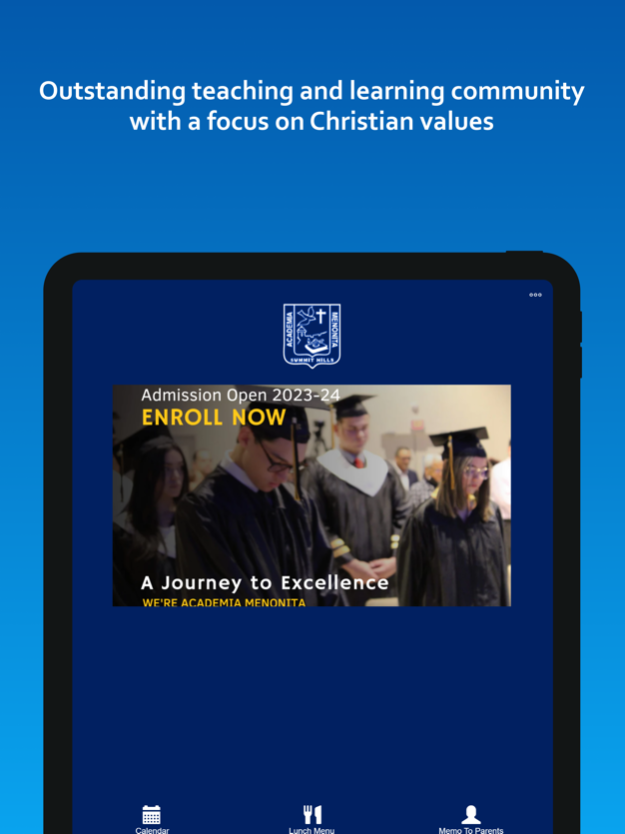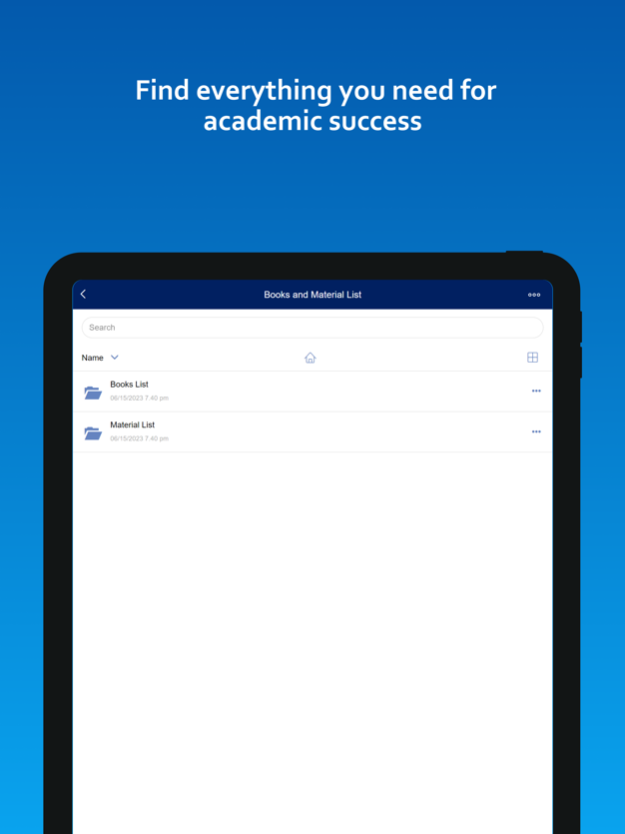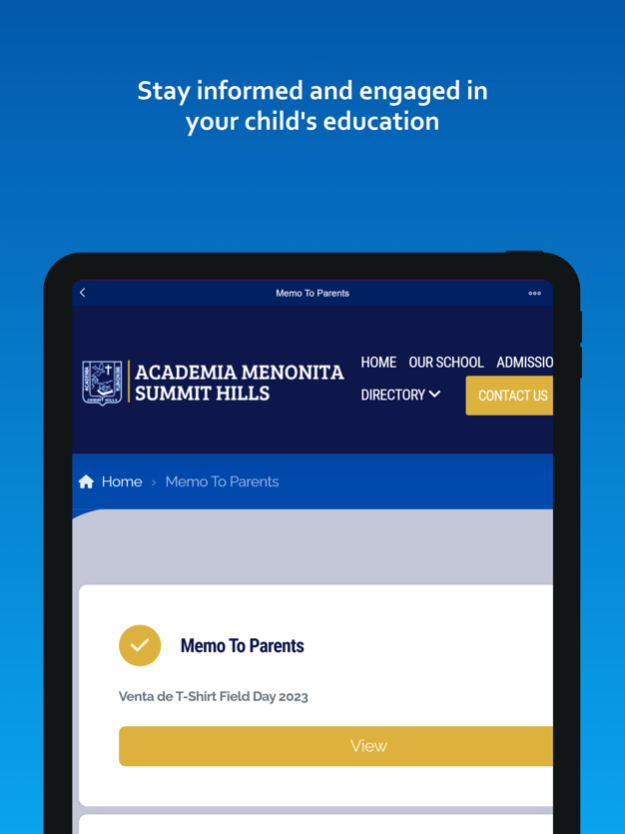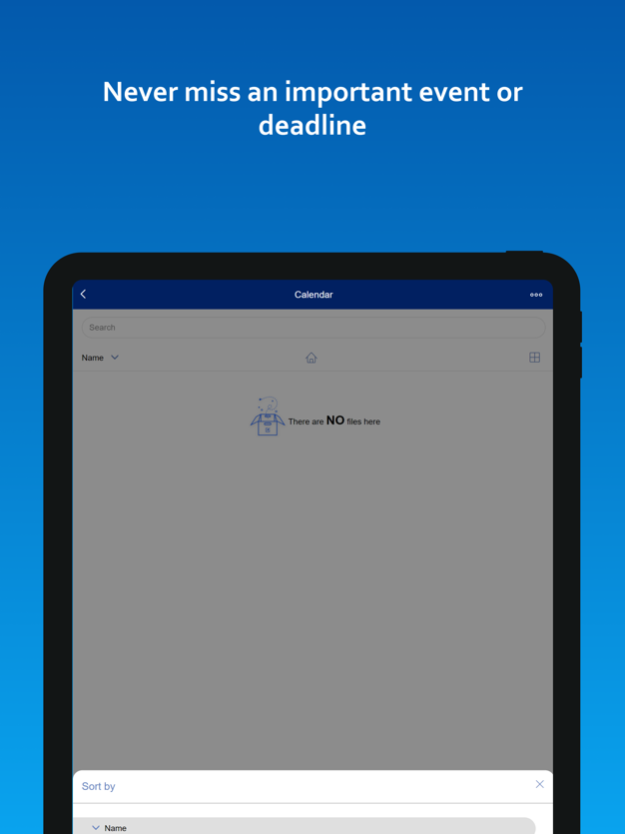Academia Menonita Summit Hills 1.3.2
Free Version
Publisher Description
Thank you for your interest in the Academia Menonita, (a mission of the Summit Hills Evangelic Mennonite Church) as an option to be the center of education for your child. It is an honor for us and we welcome your confidence and faith, while celebrating our 60th anniversary of our school, while we continue on route in pursue to avail our students with a solid educational and spiritual experience, that promotes their development as citizens that contribute to a better world, following God’s will.
We invite you to form part of our Big Academia Menonita Family. You are in a Christian, warm, hospitable institution that strives to offer our students the best conditions for studying and spiritual, emotional, social, and physical growth in a family environment. In our school your children receive an education by educators with great professional and human qualities, in a secure and Christian environment. Academia Menonita is accredited and licensed by the Puerto Rico Council of Education, which is the state accreditation agency for Puerto Rico, obtaining a 100% score.
Jun 26, 2023
Version 1.3.2
New build to include performance improvements
About Academia Menonita Summit Hills
Academia Menonita Summit Hills is a free app for iOS published in the Kids list of apps, part of Education.
The company that develops Academia Menonita Summit Hills is IGLESIA EVANGELICA MENONITA DE SUMMIT HILLS INC. The latest version released by its developer is 1.3.2.
To install Academia Menonita Summit Hills on your iOS device, just click the green Continue To App button above to start the installation process. The app is listed on our website since 2023-06-26 and was downloaded 4 times. We have already checked if the download link is safe, however for your own protection we recommend that you scan the downloaded app with your antivirus. Your antivirus may detect the Academia Menonita Summit Hills as malware if the download link is broken.
How to install Academia Menonita Summit Hills on your iOS device:
- Click on the Continue To App button on our website. This will redirect you to the App Store.
- Once the Academia Menonita Summit Hills is shown in the iTunes listing of your iOS device, you can start its download and installation. Tap on the GET button to the right of the app to start downloading it.
- If you are not logged-in the iOS appstore app, you'll be prompted for your your Apple ID and/or password.
- After Academia Menonita Summit Hills is downloaded, you'll see an INSTALL button to the right. Tap on it to start the actual installation of the iOS app.
- Once installation is finished you can tap on the OPEN button to start it. Its icon will also be added to your device home screen.